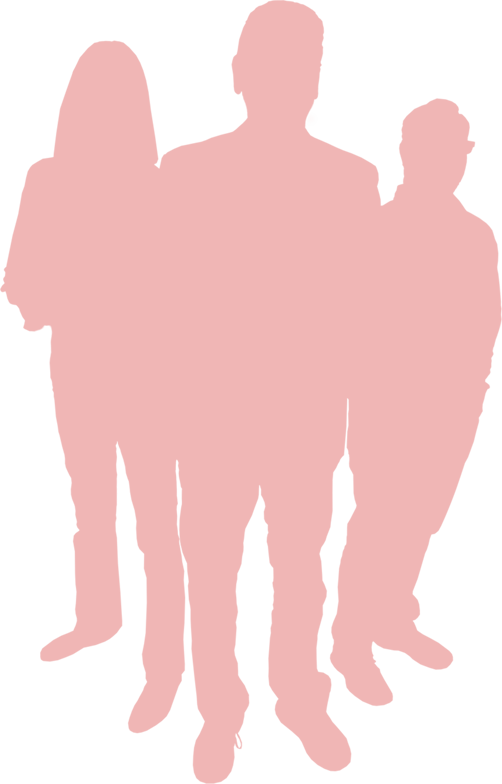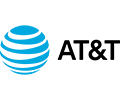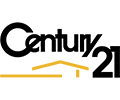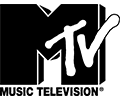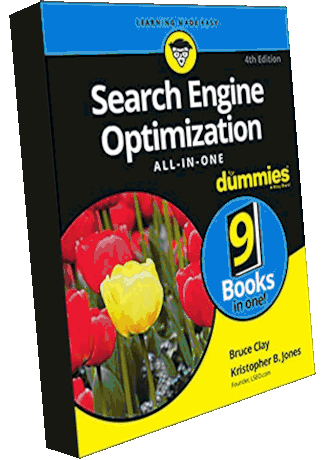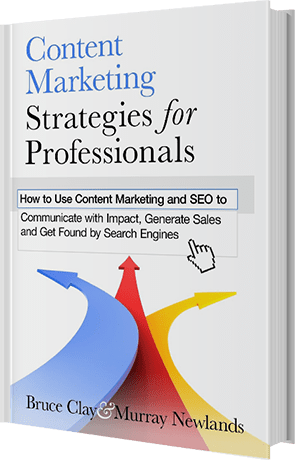Bruce Clay Inc: Transforming Search Marketing with Expert SEO, PPC and Content Services
We have been at the forefront of search marketing innovation since 1996. Our experience lies in crafting SEO, PPC and content production strategies with businesses of all kinds. We craft solutions tailored to address core issues such as visibility, engagement and conversion.
How To Navigate the Search Marketing Maze
As businesses face increasing search competition, standing out amongst a crowded digital environment and translating visibility into tangible results are two significant challenges you must master successfully. Unfortunately, however, many struggle with underperforming websites or content that fails to engage audiences or PPC ads that quickly consume budgets without producing results; our expertise could make all the difference here!
SEO Is Necessary for Online Visibility
Our SEO approach goes far beyond conventional methodologies, going far beyond mere optimization to transform websites into powerful traffic generators through our unique understanding of search algorithms and user behavior. Since 1996 we have helped our clients secure top search engine rankings while simultaneously reaping increased visibility and traffic benefits as a result of doing so.
PPC Advertising Strategies to Stretch Every Advertising Dollar Further
Our strategy for PPC advertising is straightforward yet powerful: spend smarter not more. Our data-driven approach to PPC ensures your ads are not just visible but effective – our analysis shows us which strategies work and continually optimizing campaigns to increase return on investment (ROI). Our success stories speak for themselves with clients reporting significant conversion rate boosts as well as reduced wasted ad spend! Our strategy works! Our success stories show this. But we know budgets prevail and we have a solution for all budgets. Just ask.
Content Creation: Engaging your Audience
Content is your brand’s voice in today’s information-saturated environment and must be heard. At BCI, our content strategies aim to engage, inform and persuade your target audience through captivating blog posts or informative articles that resonate with readers – quickly driving action from them.
PreWriter Is Our Exclusive Solution
As content production becomes a greater challenge, we developed PreWriter: an AI-powered set of many content tools. PreWriter revolutionizes content strategy by helping us craft engaging pieces while still meeting SEO criteria – something which helps set us apart as creative thinkers. PreWriter can produce many output formats from many input formats, all as Briefs to be given to your writers. Yes, it usually cuts content creation time by over 50% – your mileage may vary.
Your Partner in Search Marketing Success
As industry leaders, we deliver more than simply providing service; rather we act as educators, innovators and partners in our clients’ success. This dedication can be seen through award-winning blog posts, frequent webinars and our attendance at industry conferences.
Unleash Your Search Marketing Potential
At Bruce Clay, Inc., our services go far beyond mere transactions – they act as essential partners that support growth and success for you as we provide expert SEO, PPC advertising and content services for maximum return on your digital investments. Get in touch now to start expanding your search footprint!
Fill out the form for a discussion – no obligation, just facts about how we can help you! You will not be sorry.