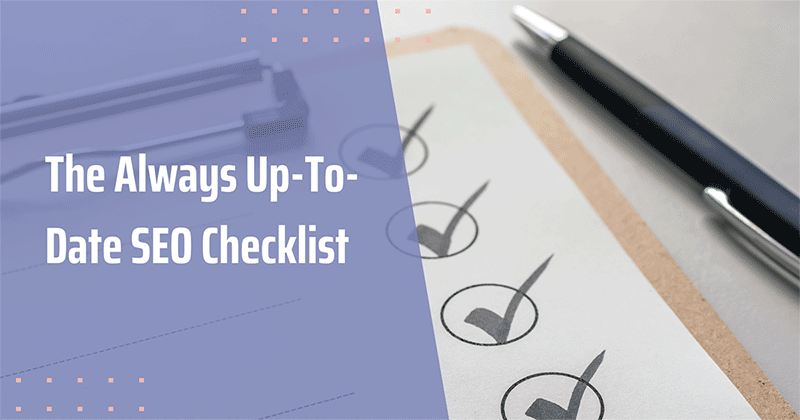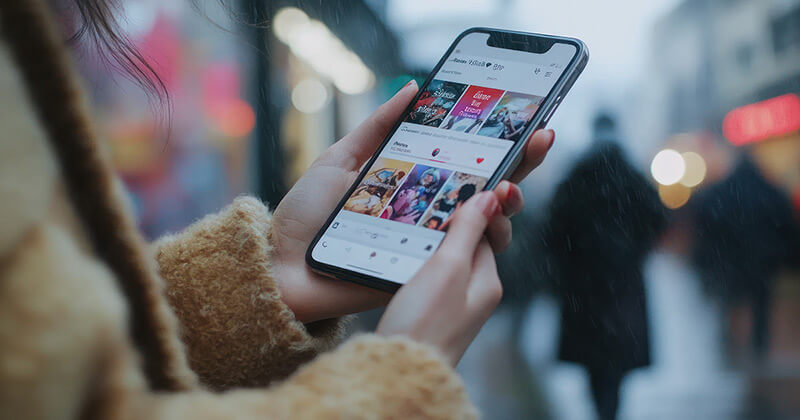DIY SEO: 9 Doable Steps for Beginners

Plenty of website owners are willing to put in the effort to learn and implement SEO on their own. Yes, DIY SEO is possible.
With an understanding of the basic best practices, you can help create a website that is primed for search engine success and offers visitors a good experience.
While it’s true that at some point in your SEO campaign, you will run into issues that may be above your expertise or training, you can take your site to a certain level and then hire an SEO expert when the time is right.
In this article:
- Questions to Ask Before You Do DIY SEO
- DIY SEO: 9 Steps for Beginners
- How to Hire an SEO
- Final Thoughts on DIY SEO
- FAQ: How does DIY SEO differ from hiring a professional SEO expert?
Questions to Ask Before You Do DIY SEO
Before you embark on your journey, knowing that SEO isn’t necessarily easy is important.
Here are three questions to ask before you start:
- Do you have the time? First, you must set up the foundations, including some one-time projects. However, many more tasks will happen regularly throughout the lifetime of your website.
- Can you invest in SEO learning? Learning SEO from experts is important to get you going in the right direction. Then, staying updated with the latest SEO strategies is an ongoing process.
- How willing are you to take on the technical work? The willingness and ability to learn how to diagnose and fix website issues is crucial, especially when dealing with sudden drops in rankings or traffic.
If you feel confident you can move forward with DIY SEO, you can then implement the following nine steps to get started.
DIY SEO: 9 Steps for Beginners
1. Take SEO Training
Having good foundational SEO knowledge before you embark on your journey is priceless.
Yes, you can cobble together information bit by bit as you go, but it’s simply not as efficient as taking an SEO training course right out of the gate.
There are loads of training options to choose from. To narrow down your choices, determine whether you’d prefer an in-person class or a virtual course.
In-person classes are available only on set dates throughout the year.
For example, I teach my in-person SEO training in a Southern California classroom, and have also offered it at popular search marketing conferences like SMX.
Then there’s virtual training, which allows you to go at your own pace. Travel isn’t required, and it can be more cost-effective.
For example, our SEO training membership site offers SEO training, live Q&As, multimedia resources and more.

You have options for SEO training. If you want more information on how to pick an SEO training course, see my article on Search Engine Land: 5 Questions to Evaluate Any SEO Training Program.
2. Do the Basic Technical Requirements
Your website’s performance can significantly impact your search engine ranking ability. Keep these basic tech requirements in mind for the best results:
- A mobile-friendly site. The site should be easy for users to navigate on devices like smartphones and tablets. Many mobile-compatible WordPress themes take care of the bulk of the work for you.
- Making sure the site works for Google. The minimal tech requirements for search engine indexing involve confirming that Googlebot isn’t blocked, that the webpages function properly and that they have indexable content. SEOToolSet’s Site Checker tool is designed to check your site’s health. You can use it to gauge whether you are indeed fulfilling those tech requirements. If you notice that there’s an issue with your robots.txt, read my beginner’s guide to robots.txt.
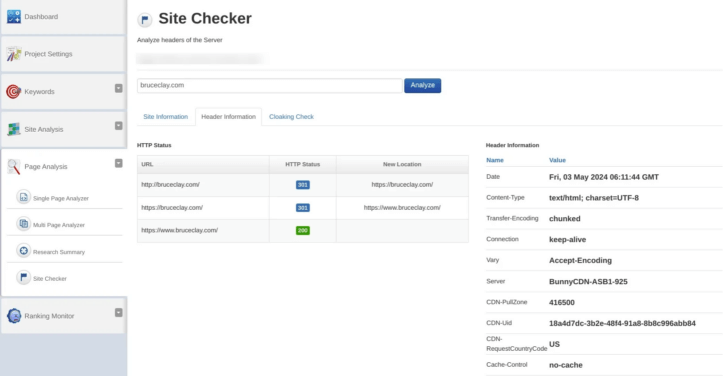
To jump into the more technical work for SEO, check out this article on why technical SEO is important and the differences between technical SEO vs. on-page SEO.
3. Manage Your Site Structure and Links
The term “site structure” refers to how your website content is organized and interconnected.
A well-organized site structure:
- Enhances user experience. A logical and clear structure helps visitors find the information they need more efficiently. This improves overall user satisfaction and can lead to longer visits and more interactions. Positive user behavior signals to search engines that your site is valuable, potentially boosting your rankings.
- Improves crawling and indexing. Search engines utilize web crawlers to locate and index your web pages. A clear structure allows these crawlers to reach every page on your website more easily. The more efficiently search engines are able to crawl your site pages, the higher your chances of ranking highly in the SERPs. In its SEO starter guide under “organizing your site,” Google says that this only matters with large sites. But it’s not hard to achieve good structure with smaller sites, so it’s a step I wouldn’t skip. For more, learn about SEO siloing.
- Distributes page authority. A well-planned site structure and linking strategy allows link equity (the ranking power passed through links) to flow throughout your website. Google’s PageRank algorithm assesses a webpage’s authority. If one webpage is considered high authority and links to another webpage internally, it passes some of its authority to the page it is linking to, which can influence rankings.
For more on organizing your site, check out my jam-packed guide on internal linking for SEO.
4. Perform Keyword Research
Through keyword research, companies everywhere can pinpoint the terms and phrases people use when searching for goods and solutions they provide.
These keywords run the gamut from general (“professional cameras”) to specific (“Canon EOS R6 II”) to long-tail (“how to learn the basics of photography”).
In fact, a person might use all kinds of terms as they begin their exploration of a topic online, and you need to know about them.
Discovering these terms ensures you are creating the right content for your website (and optimizing it) so that you can be a contender in the search results when your target audience types them into Google.
I don’t want to make it sound like this step is a breeze. Good keyword research takes time and effort. But as a beginner, doing some basic keyword research can make a big difference compared to not doing any keyword research at all.
Because SEO is all about experimentation, you will begin to see how your keyword list and content strategy are working over time as you track your progress. Then, you can refine them.
For more on this topic, see: What Are Keywords?
You can use our free keyword research tool to start, and when you’re ready, you can upgrade. An SEOToolSet subscription gets you more powerful keyword research capabilities.

5. Create Great Content
Above all else, Google wants to rank sites with great content.
Maybe you’re not so great at some other SEO tactics, but if you do nothing else, create great content. You will have a better chance of competing in the search results.
Of course, everything works together to set the stage for great content and a great user experience, so it’s important to understand how they are interconnected:
- Knowing the right keywords to target helps in developing your content topics.
- Creating helpful content helps visitors (potential customers) on their journey of topic exploration.
- Optimizing your content with keywords naturally helps to make it more relevant to search queries so people can find it.
- Having a well-organized site that puts the content into categories with easy navigation enhances the user experience, allowing visitors and search engines to discover more of your content (which can influence rankings and move a person further along the customer journey).
- “Great content” can be subjective. But Google has some thoughts on what makes great content, and I have thoughts, too.
For more, I suggest reading: Crafting High-Quality SEO Content: A Comprehensive Guide.
6. Optimize Meta Tags
Meta tags live on the code side of a webpage. So, while they are not visible to someone looking at the page on your site, they serve important functions:
- Content clarification: Meta tags provide essential information about a page’s content to search engines. This is one of the first clues the search engine gets about whether the page is relevant to a search.
- First impressions: Meta tags are your website’s first impression in search results. The information you put in them (the page’s title and description) can potentially show as the title link and description in the search results. (I say potentially because Google is known to rewrite meta tags and you can read more about that: Do Meta Descriptions Matter Anymore?). A well-crafted meta tag can increase click-through rates.
You will want to ensure that every webpage on your site has unique content in the meta tags that are descriptive of the page.
If you have a WordPress site, SEO plugins can simplify the meta tag editing process.
(You can read more about how our SEO plugin works alongside the popular Yoast SEO plugin to ensure your meta tags adhere to best practices.)
7. Add Optimized Images
Images you upload to your site can appear in Google Search, Google Discover or Google Images results. So they represent another way people can find you.
For example, if you search for “tree house ideas,” images will be prominent in the search results.
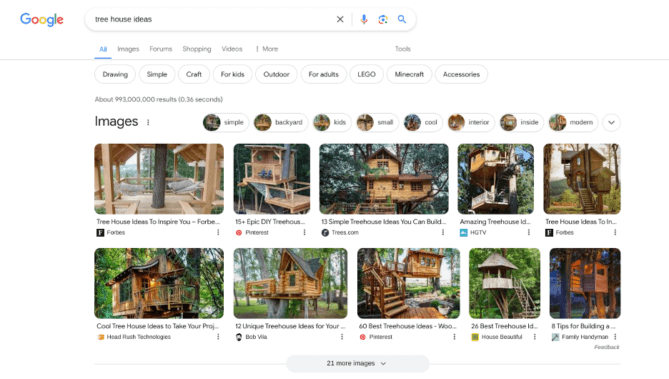
If you happen to sell anything related to tree houses and have an optimized image of a tree house embedded in your quality content, then you can be eligible to show up.
There are a lot of ways you can optimize your images for SEO. When you’re ready, check out:
- How to Improve Google Image Search Ranking (on our blog)
- Google Image SEO Best Practices (Google Search Central)
8. Build Community
Once you have a great website, tell people about it.
Though this isn’t only an SEO thing, the marketing and advertising you do about your website outside of your SEO strategy can positively impact your rankings.
For example, you can:
- Use social media to promote content on your website. (Some social media content is indexed in the Google Search results.)
- Partner with other brands to co-create content, getting your brand and website in front of new audiences (and potentially driving more traffic and backlinks).
- Get busy in your market niche. You can get a lot more traffic by taking full advantage of your position in your niche community. You can take interviews, interview others and get active in any other way you can imagine.
- Put up pay-per-click (PPC) ads to sponsor certain site pages. Doing so could get your content to the top of search engine results pages.
For more on how a community can help SEO efforts, see:
9. Track Your Progress
Every website owner should sign up for two basic (and free) Google tools to track SEO success: Google Analytics and Google Search Console.
Google Analytics
Google Analytics is a well-known analytics platform with valuable tools that yield insights on:
- Web traffic: Get concrete information on where users are accessing your site from (geographically and online, such as from search engines, direct visits or referral sites). You’ll also find out which devices they’re using.
- User interactions: Gather website user activity data, including which pages they go to, how much time is spent on the site and any actions taken.
- Conversion tracking: Monitor visitor conversions, like form submissions, purchases, and other actions. Doing so enables you to gauge the return on all of your SEO efforts.
- Content performance: Discover which site pages spark the most engagement.
To learn more about Google Analytics and how to configure yours, read: Google Analytics 4 — What It Is and How to Get Started.
Google Search Console
Google Search Console compiles and displays data related to tracking and maintaining your site’s presence in Google Search results.
You can monitor:
- Search performance: Learn about your site’s search performance through impressions, clicks, click-through rate (CTR) and positions.
- Indexing issues: Illuminate any problems Google may be having in retrieving or indexing your website or specific content pages.
- Site performance: Understand metrics that contribute to your site’s visitor experience, such as core web vitals.

You can view the complete list of features over at Search Console Help.
Together, these resources give you a full view of your website’s health, performance and areas for potential SEO improvement.
How to Hire an SEO
As you strive to take your site to the next level, there may come a time when hiring an SEO expert becomes a must.
Search engine optimization professionals and companies deliver a wide range of services spanning from individual project support to consultations to full-service optimization.
Before you make the decision to bring on an SEO guru, I recommend reading these articles I authored at Search Engine Land:
Final Thoughts on DIY SEO
DIY SEO is totally doable for site owners who have a mind to learn and are willing to take the time to apply basic SEO principles.
Still, executing SEO isn’t as simple as it sounds and may eventually require professional assistance. But starting with this self-guided strategy can improve your ability to compete in the search results and offer a good user experience for potential customers.
Want to get ahead with professional services from an SEO Expert? We’re standing by to help.
FAQ: How does DIY SEO differ from hiring a professional SEO expert?
Are you hoping to amplify your website’s visibility via higher search engine rankings? Then, you need a firm grasp on what differentiates DIY SEO from the services provided by professional SEO experts.
The most glaring perk of DIYing your SEO efforts is money savings. When you go this route you will not have to add professional SEO services to your budget. This is most attractive to anyone who is at the beginning stages of building a business or blog.
The low cost of self-managed SEO comes with a learning curve, though. Instead of paying a pro, you’ll spend your precious time figuring out how to master keyword research, on-page SEO and link-building. Getting over that learning curve can take a ton of time – weeks (or even months). And if you’re a search engine optimization newbie, you’re bound to feel at least a bit overwhelmed.
When you bring on a skilled SEO or SEO team, you’re guaranteeing that your site is being managed by someone who can get you real results. These professionals stay in the know when it comes to search engine algorithms and SEO trends, and that means higher rankings for you.
Just know that professional services usually have a high price tag, depending on the work scope and the quality and reputation of the agency or individual.
Another difference between DIY and professional SEO lies in resource allocation. When you do your own SEO, you handle every little (and big) thing, from content creation to technical audits and reporting. It can be near impossible to juggle these functions and keep up with routine business operations.
On the other hand search engine optimization professionals and agencies have access to numerous tools and resources to keep things streamlined and boost productivity.
Another couple of factors to consider are work quality and depth. Most people can DIY simple tasks in-house but may not have the wherewithal to tackle more advanced tasks, like:
- Site architecture optimization
- Advanced link-building
- Analytics interpretation
Insider knowledge and advanced tools give professionals an edge over the average Joe.
One of the biggest hurdles to do-it-yourself SEO is keeping tabs on the latest search engine algorithm updates. Failing to adapt post-update can result in swift drops in rankings.
SEO professionals hang out on community forums and subscribe to industry newsletters, where updates are discussed right away. This helps them to stay informed and makes them better able to deliver tangible results for your SEO campaign.
If you think the DIY route is your best bet right now, get to educating yourself – read up on blogs and forums like Search Engine Land, Google Search Central and Moz. You can improve your SEO efforts over time by gaining some practical experience and taking in as much industry knowledge as possible.
Step-By-Step Procedure
- Find the right keywords: Try using SEO tools like Google Keyword Planner, SEMrush, or SEOToolSet to help with keyword research.
- Plan out your content in advance: Use your target keywords as the basis for a content strategy that features topics your target audience will connect with.
- Make on-page adjustments: Take full advantage of your keyword research by using your target keywords in your page titles, headers, meta descriptions and images.
- Do a technical audit: Screaming Frog and Ahrefs boast helpful auditing functions. They can help you pinpoint technical problems like duplicate content and broken links.
- Give your site’s architecture some attention: Your site’s structure and navigation should be neat and clear. That is, if you want your users to have a good experience.
- Sprinkle internal links throughout your site: Link to relevant internal pages from your other website pages; doing so will distribute link equity and make it easier for your pages to be crawled by spiders.
- Optimize your site for mobile users: Use one or more mobile-friendly tools to scan and evaluate your site pages. You can find many of them online and the best ones generate tips for improvement.
- Ensure your pages load quickly. You can make your site faster by using resources like Google PageSpeed Insights. Compressing images and minimizing code on your pages can also help tremendously in this area.
- Rework your URLs: You need clean, descriptive URLs that include your target keywords.
- Incorporate schema markup: Schema markup code (aka structured data) helps with visibility by communicating your pages’ content and context to search engines.
- Put out knockout content: Never skimp on the quality of your content. Good SEO calls for regular, high-quality posts. At minimum, your blogs and website content will address users’ frustrations and interests head-on.
- Build high-quality backlinks: Contribute to other industry websites through guest posting, work with top gurus in your niche and use internet-based solutions to uncover backlinking opportunities.
- Get to know your competitors: Scope out the competition with advanced tools to reveal their strengths. Tie your findings into your business’s current SEO game plan.
- Get a handle on local SEO: Claim your Google Business Profile listing and localize your target keywords.
- Prioritize user engagement: Boost your users’ dwell time and reduce your bounce rate by consistently cranking out captivating content and using clear, straightforward CTAs.
- Look at the data: Stay up to date on success benchmarks like the bounce rate, conversion rates, organic traffic volume and more. This is how you’ll gauge your SEO campaign’s success.
- Keep your content updated: Revisit previously published content and update it per the most recent search engine best practices. It should be relevant, fresh and optimized.
- Equip yourself with SEO plugins: To further your efforts, install and configure SEO plugins on your chosen CMS.
- Submit your XML sitemaps: Go to Google Search Console and submit your XML sitemaps directly to enable Google to crawl your site more effectively.
- Optimize your robots.txt file: Tweak your robots.txt file so that it shows which pages you want search engines to ignore.
- Find out what people think: Solicit, compile and review feedback from your site users on an ongoing basis. Use it to improve your site’s user experience.
- Get active on social: Encourage users to share your content across social media to broaden your reach and backlink potential.
- Stay informed about changes to algorithms: Use MozCast and other resources to stay abreast of Google algorithm updates.
- Revise your strategy as needed: Your SEO strategy may require updates from time to time to align with the latest trends and your own analytical insights.
Whether you decide to go with an SEO expert or use DIY methods, remember that you can achieve positive outcomes with the right knowledge and strategies.

2 Replies to “DIY SEO: 9 Doable Steps for Beginners”
“Great guide for newcomers! This breakdown makes SEO approachable and actionable, even if you’re just starting out.”
Many website owners are eager to learn and implement SEO themselves. With basic best practices, they can enhance their site’s search engine performance and user experience. While advanced challenges may arise, seeking expert help at that stage can further optimize results.
LEAVE A REPLY