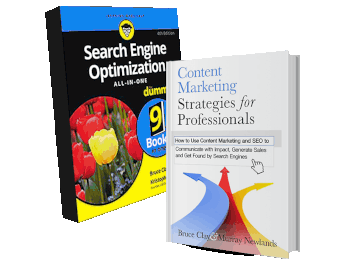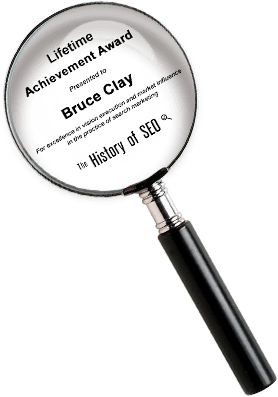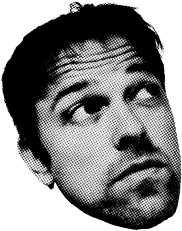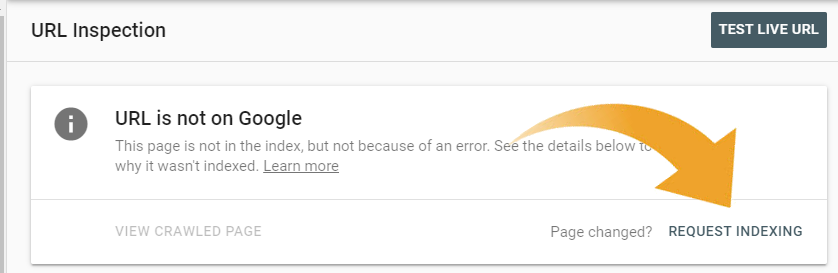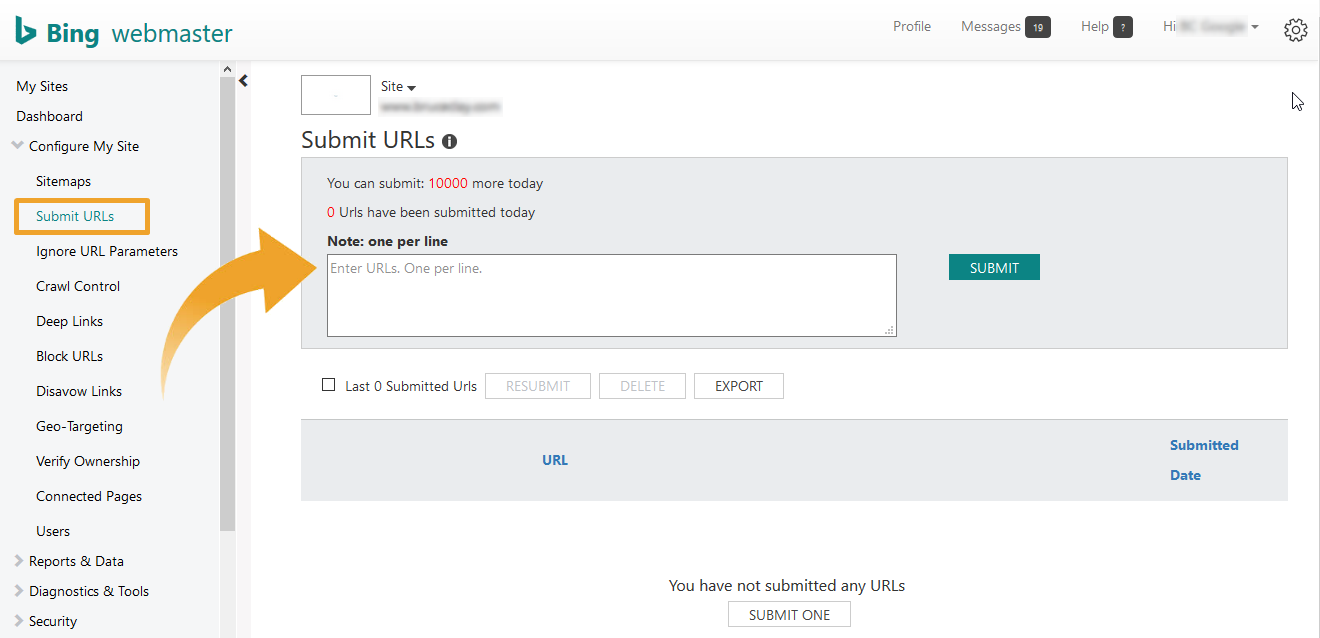How to Submit a Website to Search Engines
SEO Guide Step 8
- Why submit a site manually
- How to submit webpages to Google
- How to submit a site to Bing (and Yahoo)
- Search engine submission reminders
- FAQ: How can I manually submit my website to search engines for better indexing?
Search Engine Submission: only if you are in the search engine index can you show in their search results. To do that, you need to make the content worthy, then put it where a search engine spider will find it, sometimes via submission and sometimes via obvious discovery methods.
Stay in the Index: but even if you are spidered, the search engine may exclude you from the index. This is common because the page is low quality, or it has identified spam, or it has been identified as containing malware, or it has a terrible link profile, or your site does not link to it, or any of hundreds of other reasons.
Let’s assume your page is worthy…
Once you’ve done the on-page work to optimize your website, it’s time to invite the search engines!
In this SEO Guide lesson, you learn how to submit your website to Google and Bing. We’ll also cover the situations that call for sending the search engine spiders an invitation to come crawling.
Why Submit a Site Manually?
It’s optional to submit a site manually. Search engine spiders discover most webpages automatically by following links. So even if you do not submit site URLs to Google and Bing directly, the search engines will most likely find them eventually.
It’s more important to make sure the spiders can access all the pages within your site once they arrive. (This is why the next lessons explain XML sitemaps and other technical SEO tips to keep your site running smoothly.)
Still, there are times when manually submitting your content to a search engine can help.
When should you submit a website to search engines?
Directly submitting your URLs to a search engine is a good idea in cases like these:
- Brand new site: If you are launching a new website or subdomain, submit your main page URLs directly. Doing so may get the new pages crawled and indexed sooner. The search engine spiders are likely to crawl the links on those pages to discover the rest of your site, too.
- Updated page: If you make substantial changes to a page, submit the URL. This can speed up indexing compared to waiting for the search engine spiders’ next visit (which could take weeks or longer, depending on the site).
- Incomplete indexing: If you have webpages that, for some reason, have never made it into the search engine index, you can submit the specific page URLs. (TIP: To see if a page has been indexed, do an exact match search. Copy a long text snippet from your page and search for it within quotation marks. If the results include your page, it’s indexed.)
Before you submit a site, it’s a good time to check on its “crawl-ability.” Use the free Check Server Page tool below to detect any redirects (a 301 is OK, but other types are not recommended) and any technical issues that may prevent your site from appearing in search results.
SEO Tools – Check Server Page
 How to Submit Webpages to Google
How to Submit Webpages to Google
Follow these instructions to submit specific pages (URLs) to Google for index consideration.
You can submit up to 10 page URLs per day through Search Console.
Google takes your submission as just a suggestion, of course. But it does draw Google’s attention to your pages and should speed up Googlebot’s arrival.
Here’s how to submit URLs to Google …
- Log in to Google Search Console and select the desired website property. (Here’s how you can set up Google Search Console for your website.)
- From the menu, choose URL inspection.
- Type the URL of the webpage you want Google to crawl (must be in the selected site). Press Enter.
- The URL Inspection report displays the latest crawl data for this page. Next, click Request Indexing.
- After Google tests the URL to make sure it exists, you will see the message “Indexing requested.” Click Got it to close the 5. dialogue box.
If you want to submit your WHOLE website to Google, you have to follow a different procedure. The next lesson shows you how to create a sitemap and submit it through Search Console.

Note: Google temporarily disabled the Request Indexing feature from October 14 to December 22, 2020, while updating its index.
 How to Submit a Site to Bing (and Yahoo)
How to Submit a Site to Bing (and Yahoo)
You can submit up to 10,000 webpage URLs per day to Bing. When you submit your site to Bing, you also submit the website to Yahoo automatically since Bing feeds Yahoo’s web search index.
Here’s how to submit a site to Bing …
- Sign in to Bing Webmaster Tools. (We recommend setting up a Bing Webmaster Tools account. Fortunately, it’s easy to do. If you already have Google Search Console, Bing can pull your verification info from there.)
- Select the appropriate website if you have more than one.
- From the menu, choose Configure My Site > Submit URLs.
- Type or paste in the URLs you want to submit for indexing from the website, one per line.
- Click Submit.
Note: Bing used to offer a way to submit pages without a login. That tool was retired in September 2018.
Bing also offers the ability to submit URLs using their URL Submission API, which is part of the Bing Webmaster API.
Search Engine Submission Reminders
Remember that there is no guarantee your pages will be indexed right away. Search Console Help says, “Indexing typically takes only a day or so, but can take much longer in some cases.” Still, manual submission should bring the search engine spiders to your new content faster and give you the best chance to have your webpages indexed quickly.
Now that you know how to submit your webpages to Google and Bing, we’ll move on to creating XML sitemaps — an all-important and simple way to ensure the search engines can find your pages for indexing.
Related articles:
- How to Submit a Reconsideration Request to Google
- Keep Your Server Running Its Best with the Check Server Page Tool
FAQ: How can I manually submit my website to search engines for better indexing?
Submitting your website to search engines manually can significantly boost your site’s visibility and accessibility in search results. While modern search engine algorithms are adept at discovering and indexing web pages, a proactive approach can expedite the process and ensure your content is promptly indexed.
The Importance of Manual Submission
Search engines employ sophisticated algorithms to crawl and index websites, but manual submission is a proactive strategy to enhance the indexing process. Submitting your site URL directly to search engines is one way to expedite the indexation of its valuable content faster by search bots.
The Power of Proactivity
While automated processes are integral to modern search engines, manual submission reinforces the message that your website is ready and eager to be indexed. Manual submission is only one part of an overall SEO strategy; to maximise its potential, you must regularly update content, speed up your site, and gain quality backlinks to boost its presence on search engines.
Submitting your website manually to search engines is key to ensuring its content can be found quickly and indexed quickly.
Step-by-Step Procedure: How to Manually Submit Your Website to Search Engines
- Choose the search engines where you want to submit your site (ex: Google, Bing, or Yahoo).
- Compile an initial list of URLs and create a description of your site.
- Navigating to the Submission Page for Your First Search Engine.
- Connect to Google through existing or newly created accounts.
- Enter the URL and description of your website into the appropriate fields.
- Complete any necessary verification process to prove ownership (e.g., adding a meta tag to your website’s HTML code or uploading a verification file).
- Submit your website for indexing.
- Repeat steps 3-7 for each additional search engine to which you want to submit your website.
- Ensure your website is fully functional with no technical issues.
- Incorporate relevant keywords in your website’s content and meta tags.
- Integrate a sitemap.xml file onto your website.
- Keep your website engaging by regularly adding fresh content.
- Increase the load speed of your website for better user experience and search ranking.
- Acquire quality backlinks from reputable sources to enhance your website’s authority.
- Monitor your website’s performance using analytics tools.
- Adjust your SEO strategy based on ongoing data and search engine trends.
- Engage with your audience through social media and other online channels.
- Consider using paid advertising to complement your organic search efforts.
- Stay updated on the latest search engine algorithms and SEO best practices.
- Continuously refine your website and SEO strategy to adapt to evolving trends and user behaviours.